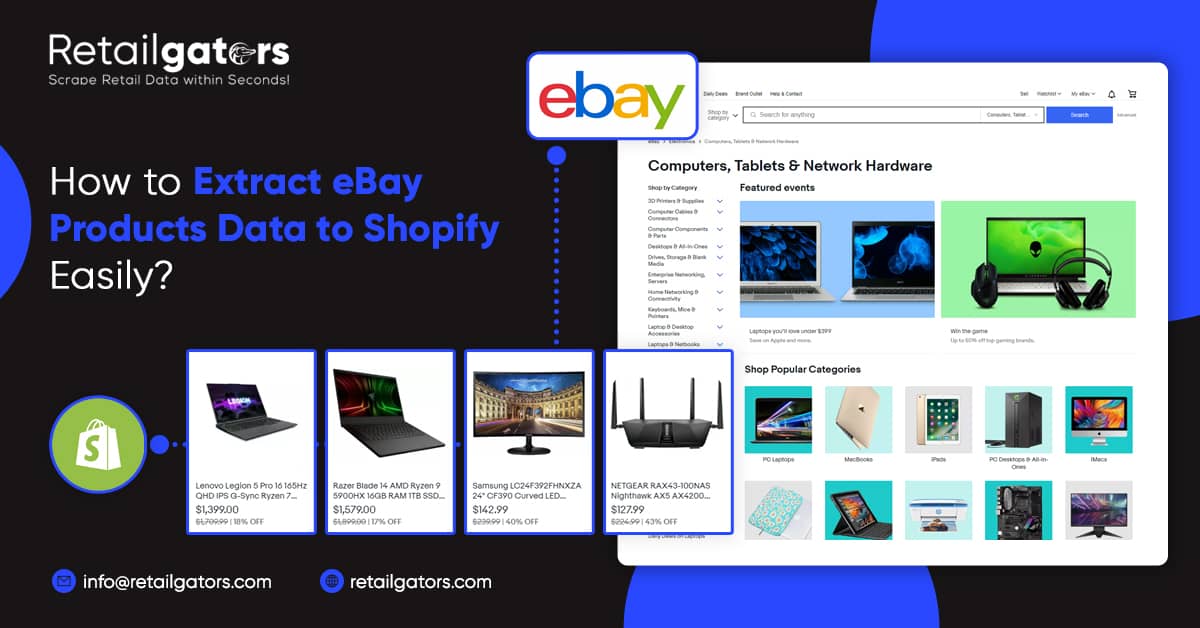
The job of extracting eBay products to Shopify could be split in a couple of steps. The initial one is scraping eBay products having all the required details in one file. The second one to import the extracted eBay products into Shopify using a default importer or similar plugins.
In this blog, we’ll discuss all these steps as well as show how to streamline the procedure as well as make that scalable.
With the given screenshot, you can observe a product given on eBay. For example, we’d need to scrape the following data:
- Title
- Description
- Images
- Pricing
- SKU
- Vendors
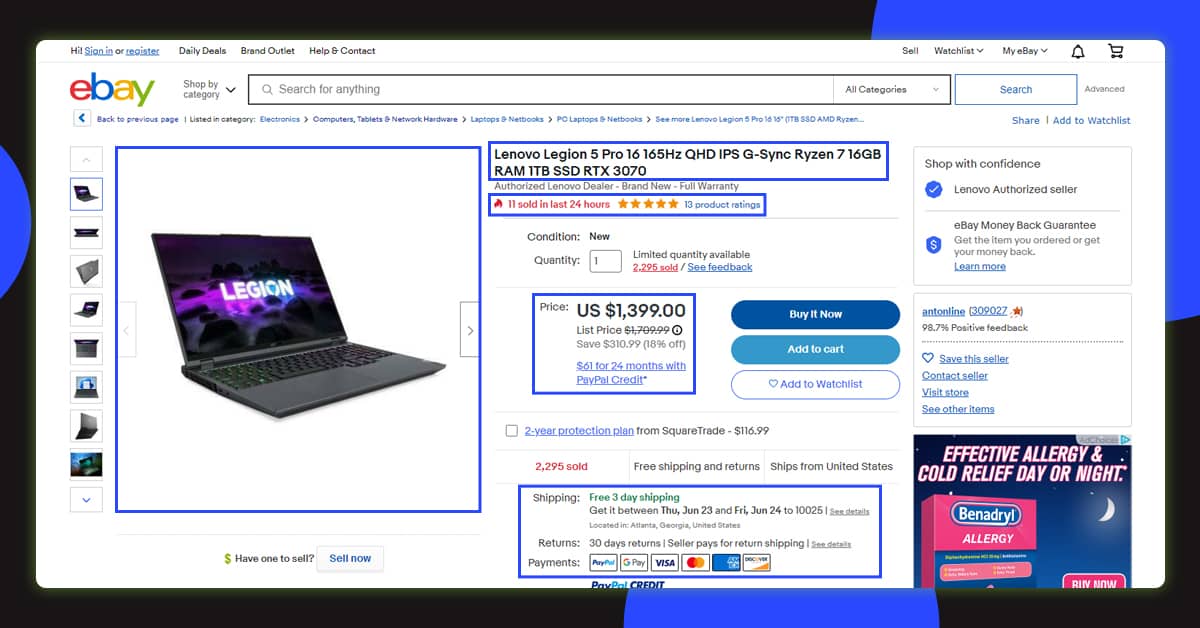
There are many methods of scraping this data. Utilizing a data extraction software or script will help you download product information from eBay into an Excel file. However, the scraped data would be recorded as-it-is. Before doing imports, it needs to get formatted as per a Shopify template.
Now, the problem is, it takes some time and you might discover that eBay products don’t have all the necessary data.
Here the Retailgators data scraping service helps you out. Retailgators merge the characteristics of Shopify import addon and eBay product data extractor. It scrapes products from eBay to the file structure needed by Shopify.
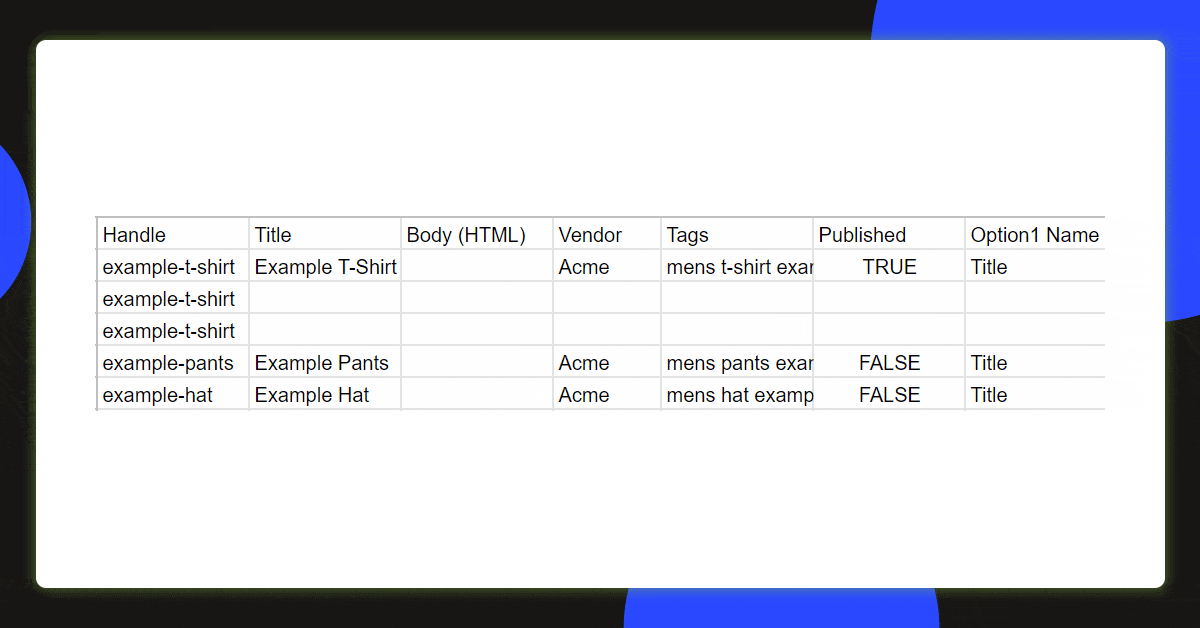
How to Scrape eBay Products Data for Shopify?
- Give a direct link to the category, seller’s page, or customized search results in an order form.
- Identify Shopify as the targeted shopping cart.
- Check as well as approve a sample file made by Retailgators.
- Make the payment as well as get a complete file.
Here is an example of a file that we’ve made for our customers. As you can observe, the scraped data got inserted in the Shopify import templates. In addition, we’ve produced a product Handle field, necessary by Shopify, from a product title.
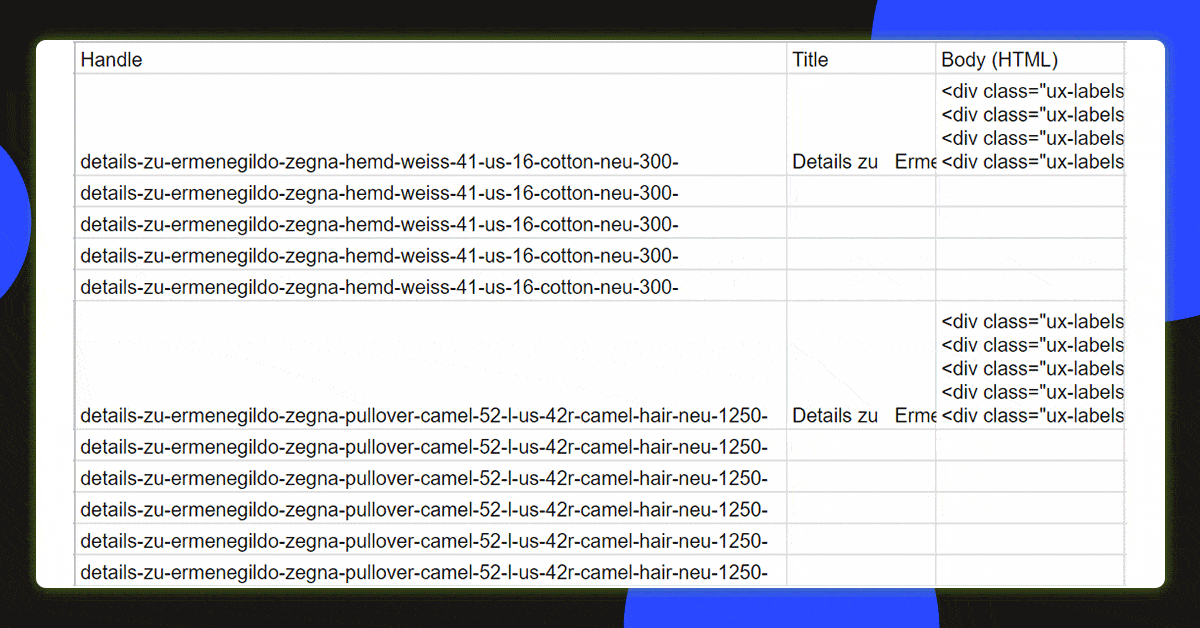
Now as the file gets ready, it’s time to import the eBay products into Shopify. Just log in to Shopify admin and press Products then All Products then Import, and choose the file:
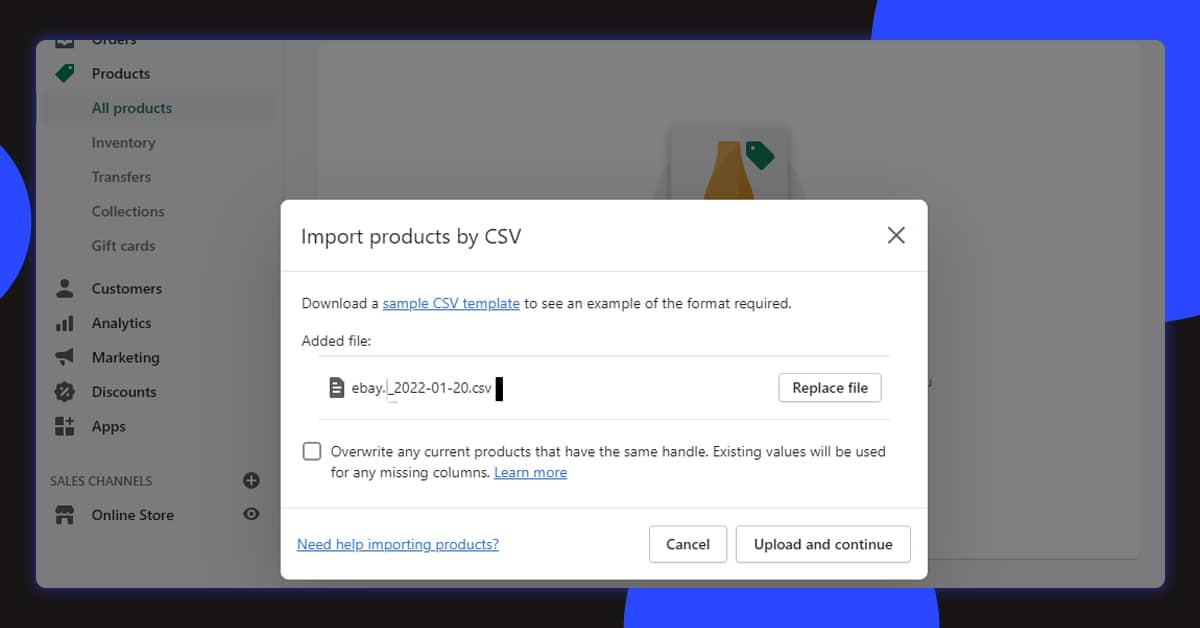
Then press Upload as well as continue to show a product from a file. The show looks good and all fields have been identified, therefore we can continue with importing the items:
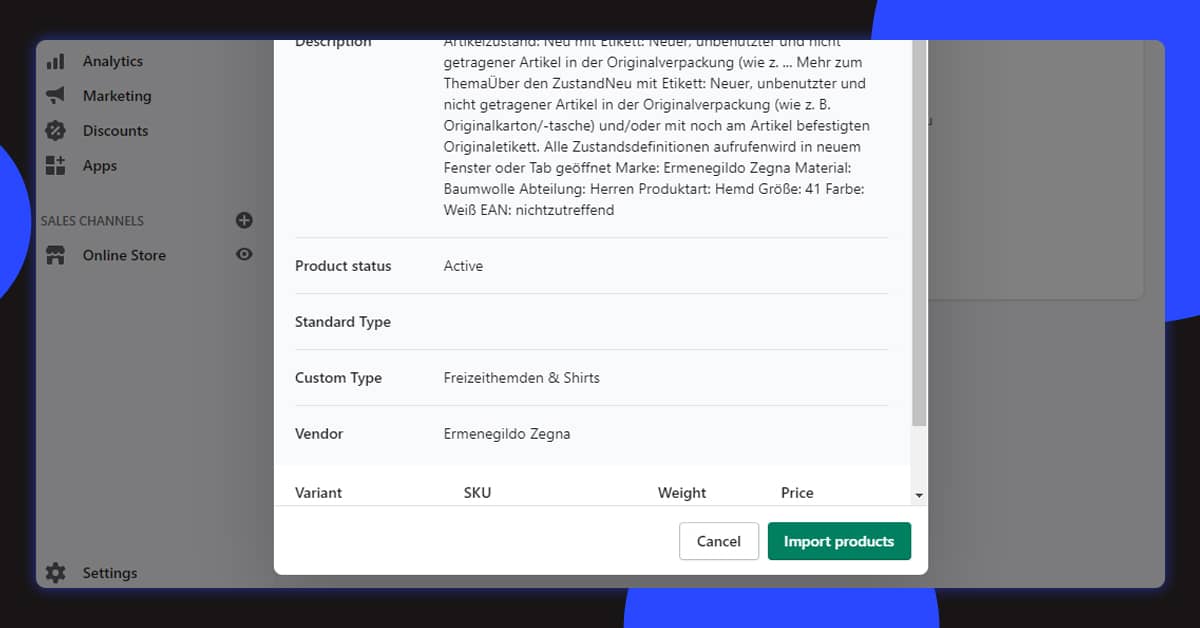
These products have got uploaded:
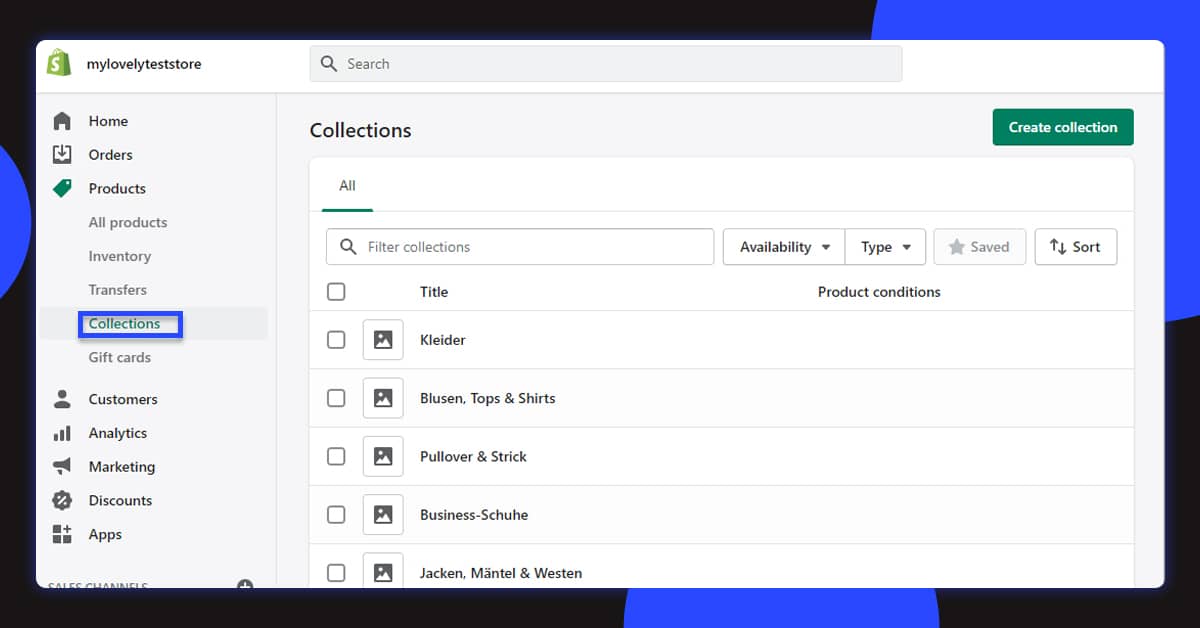
Now let’s observe one of these products at a storefront:
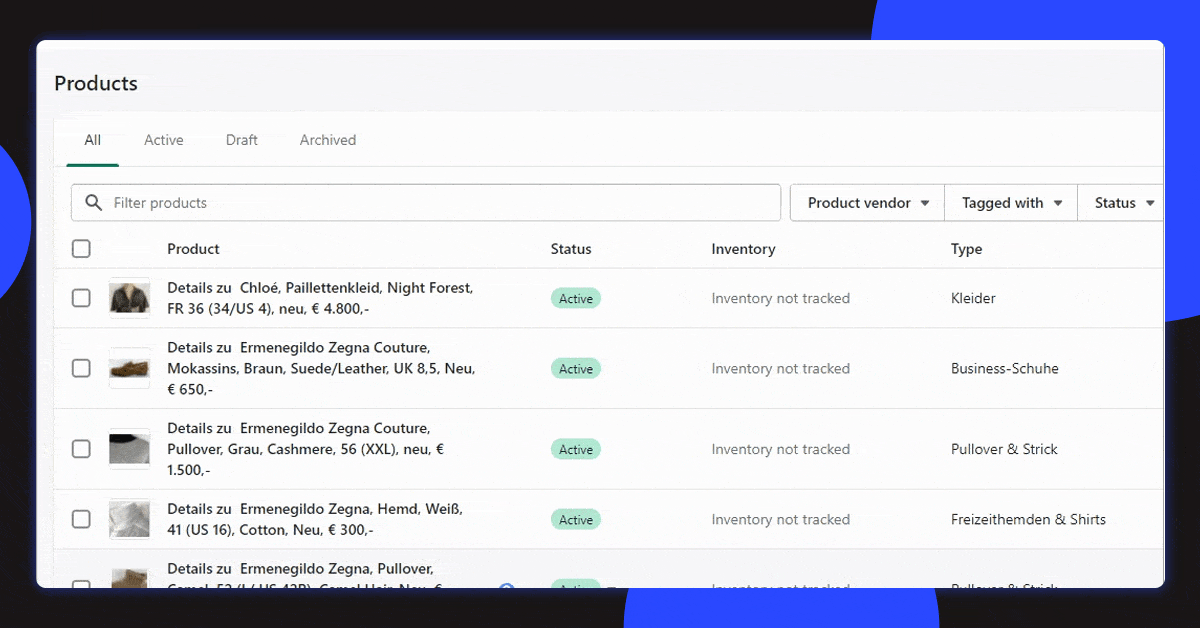
Lastly, let’s observe the imported collection. As you can observe, they’ve been made upon import:
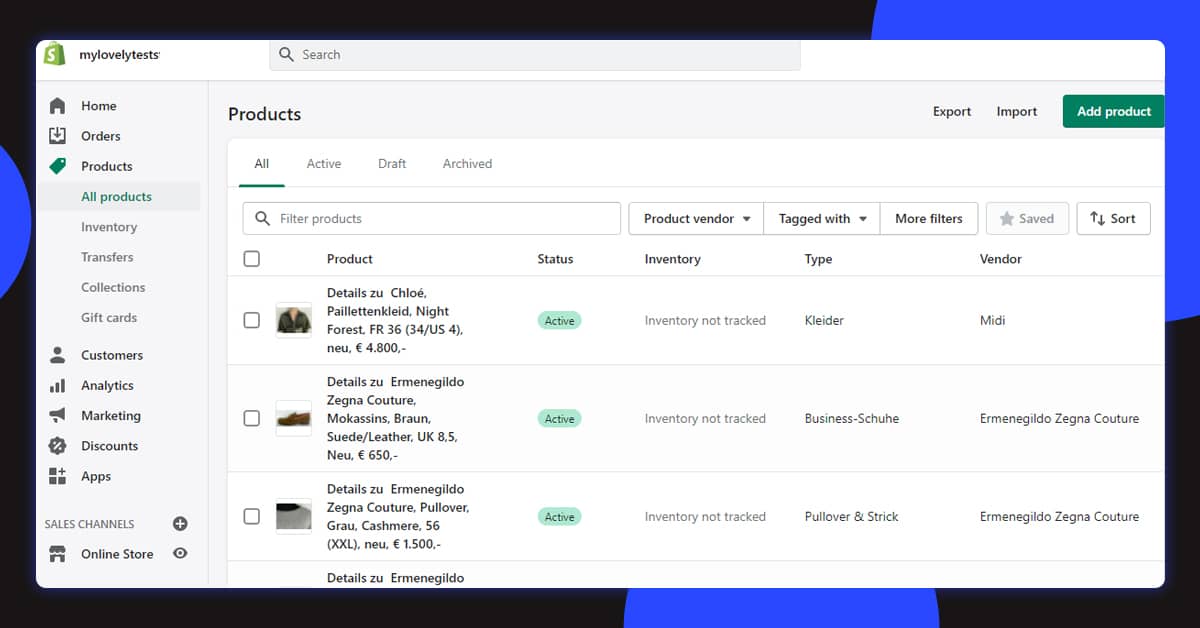
The procedure of scraping eBay products to Shopify is very easy using the Retailgators data scraping service. Order one free sample, try and import data into the Shopify store, as well as get all the required data uploaded smoothly!
For more information, contact Retailgators or ask for a free quote!








Leave a Reply
Your email address will not be published. Required fields are marked