
Etsy may not come in mind while thinking about the leading e-commerce websites including eBay, Amazon, or more. Although, not get it wrong as Etsy’s market has got over 2.1 million sellers with over 60 million items accessible in the inventory.
Therefore, getting easy access of the inventory data could be very important. Let’s see how web data scraping can be helpful here.
Etsy and Data Scraping
Using a data scraper, you can choose particular data from available ETSY products for scraping Etsy data into excel spreadsheets to do further analysis.
This might be quite useful for competitor’s research or make a listing of future customers that could utilize materials that you could source to them.
For instance, let’s assume that we are an aluminum supplier. So, getting a listing of Etsy products as well as sellers using aluminum might be extremely valuable.
To finish the job, we would utilize Retailgators data scraper, a powerful data scraper to extract Esty data for the word “aluminum”.
Extract Etsy Product Data
Let’s Get Started
Download as well as install Retailgators Scraper for free. It is a data scraper that we would be utilizing for the project.
When installed, open it and click on “New Project”. Then, enter a URL you wish to extract. Here, we will extract the results paged for “aluminum” using Etsy.
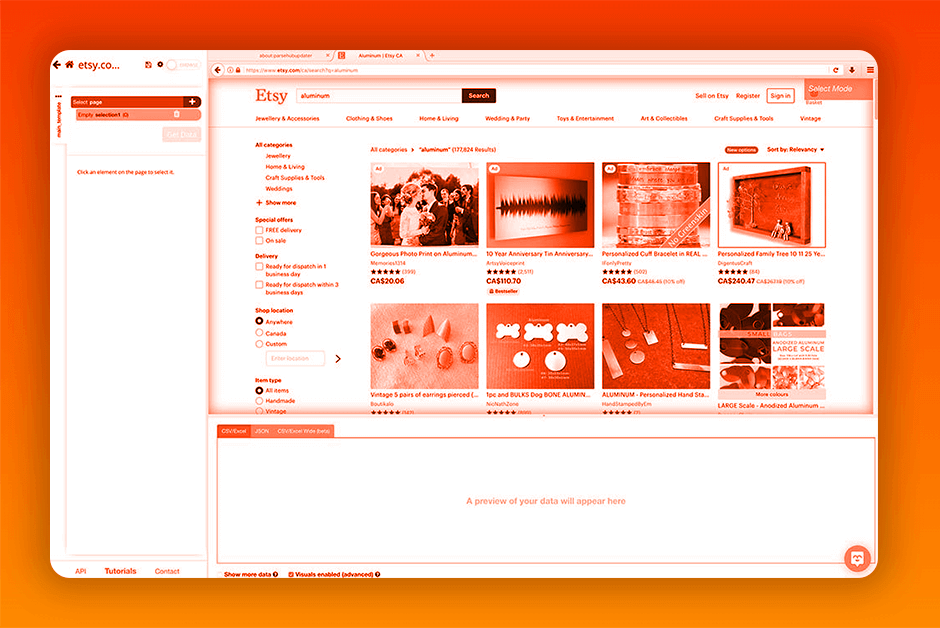
Extract Etsy Result Pages Data
When you submit a URL, Retailgators scraper will render a website as well as you can begin choosing the data that you’d need to scrape.
1. Begin by clicking name of the initial product on a page. This will become green to suggest that this has been chosen. The rest product names would turn yellow.
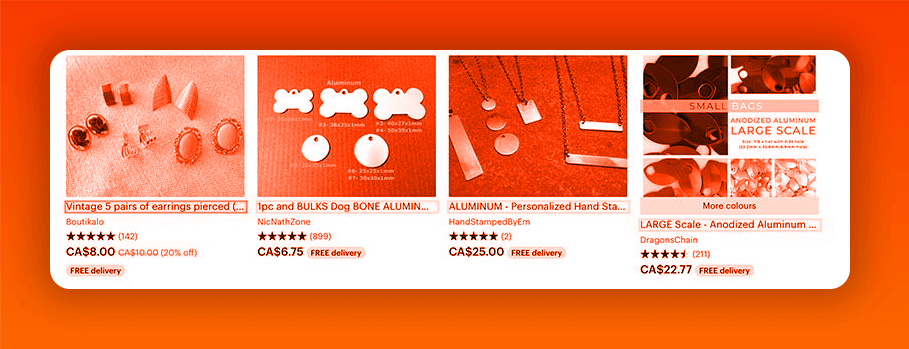
2. Then click on second item given on a list to choose every product given on a page. They would all get highlighted in color green.
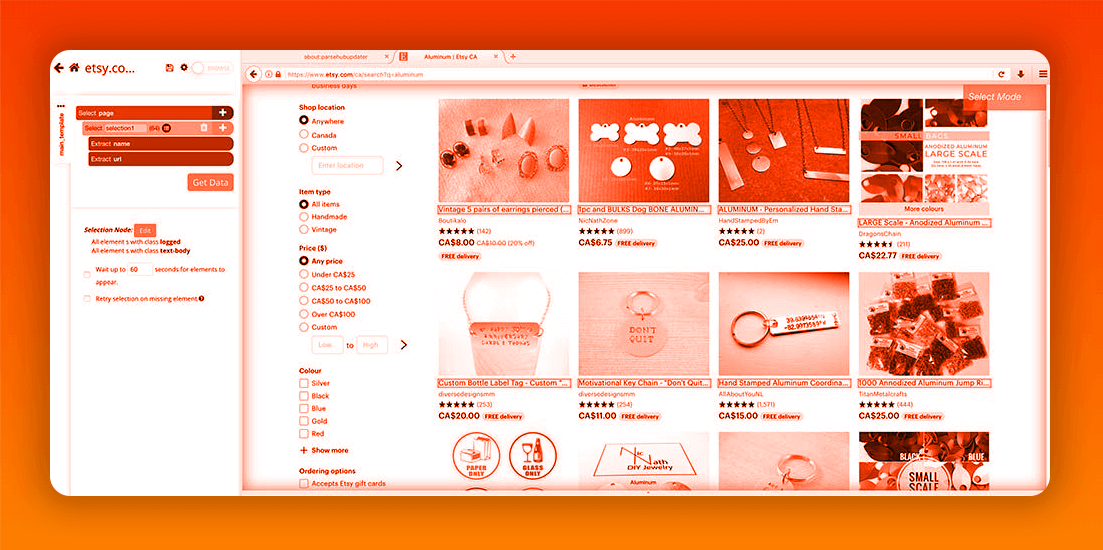
3. On left-hand sidebar, rename the product selection. Now, Retailgators is scraping the name as well as URL of all products on a page. Now, we would choose more data to scrape.
4. Using PLUS (+) symbol next to product selection, select the command ‘Relative Select’. Using the command, just click on name of the initial products as well as then on a seller’s name, one arrow will come to show the selection.
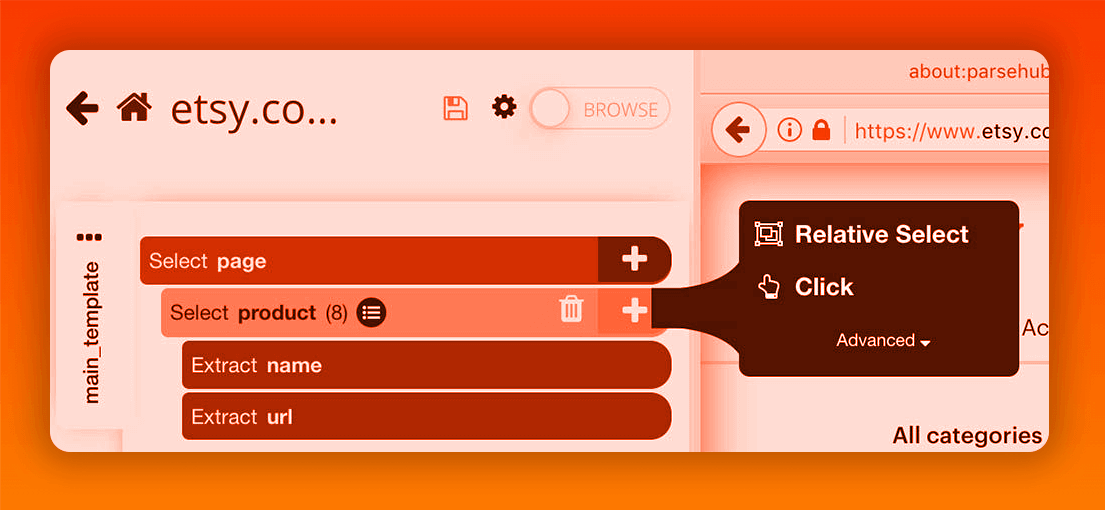
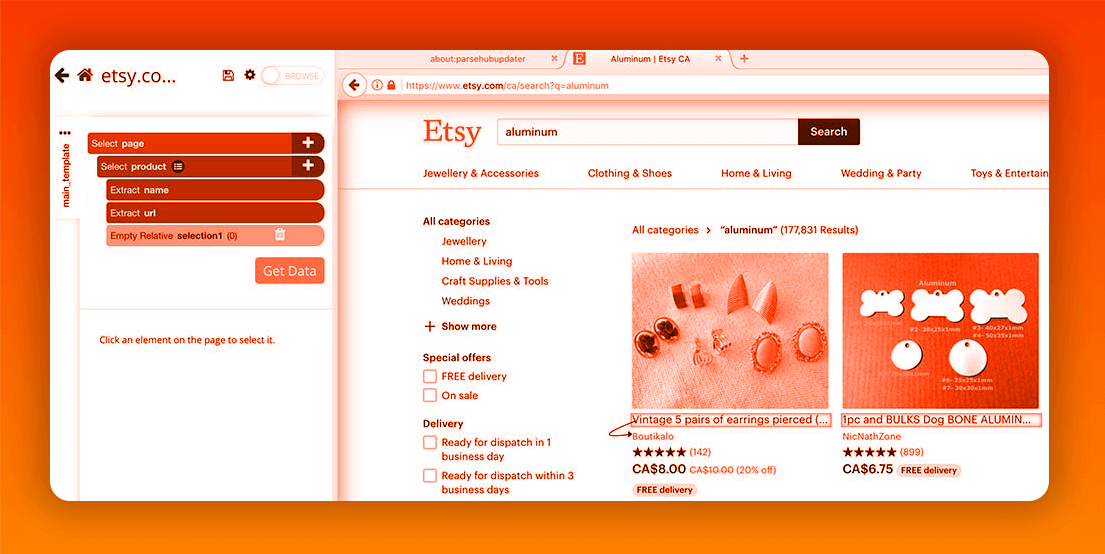
5. Rename the new command ‘Relative Selection’ to the seller.
6. Now, the Retailgators scraper will pull a seller’s name as well as product URLs for every item given on a page. As we have already pulled a product URL formerly, we would expand the relative select as well as remove an URL extraction.
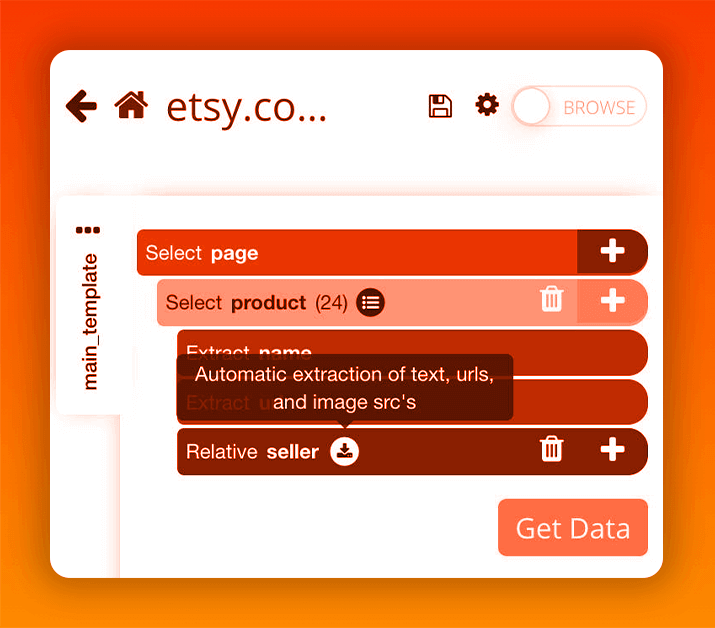
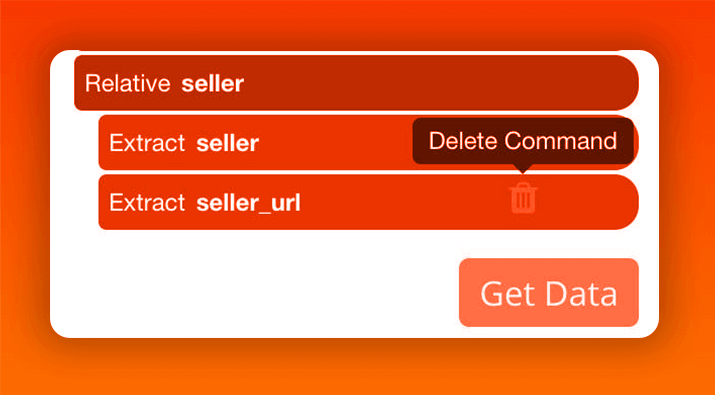
7. Repeat the steps 4-5 for scraping a product’s pricing, ratings as well as reviews. While selecting a product’s ratings, utilize the Ctrl+1 keyboards’ shortcut to choose different stars under products. Your project needs to look like that:
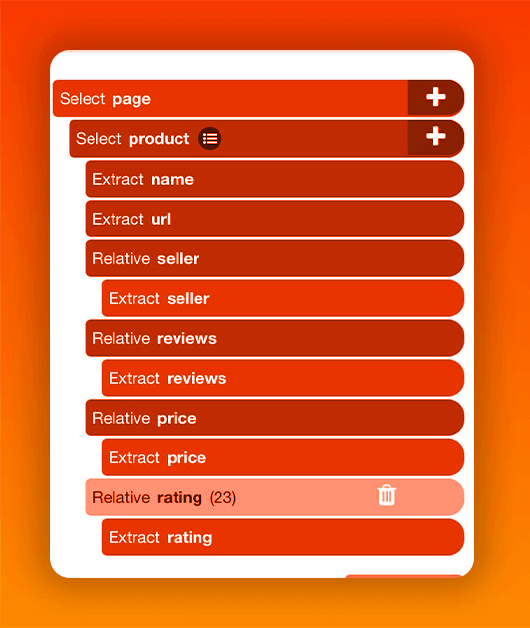
Extract Etsy Product Pages
Retailgators is scraping all the details we have chosen from search results pages. Now, we will setup Retailgators scraper to click on all listing pages and scrape additional data.
1. Use PLUS (+) symbol next to product selection as well as choose “Click” command.

2. One pop-up will come asking if it is a “next page button”. Then click “No” as well as select “Create New Template” and name that product_page as well as click on “Create New Template” option.
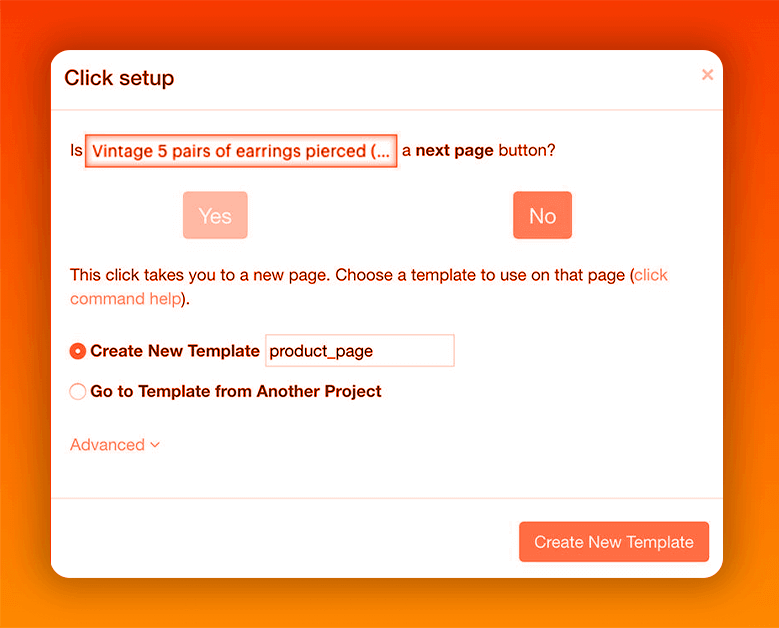
3. One new tab for browser will open as well as render the initial product page given on a list. Now, we can choose various elements to scrape from the page.
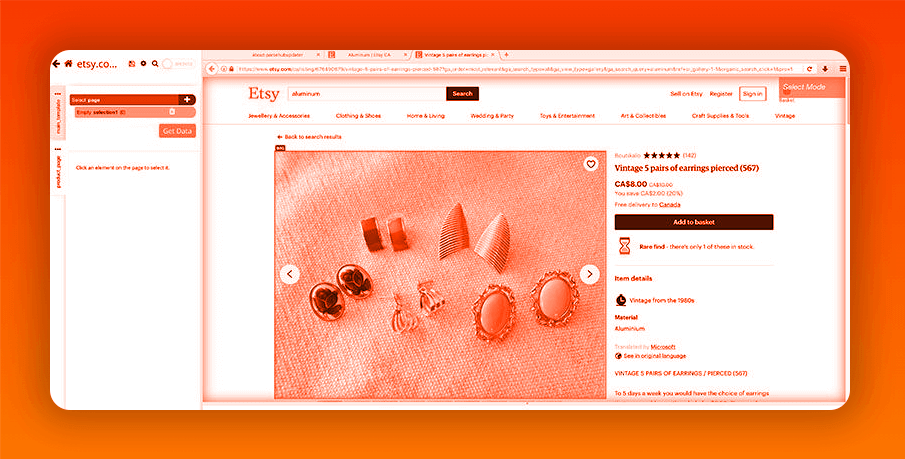
4. Here, we are mainly interested in getting more sellers’ data. We would start through selecting a sellers’ name to scrape their sellers’ URL. We would rename the selection to sellers.
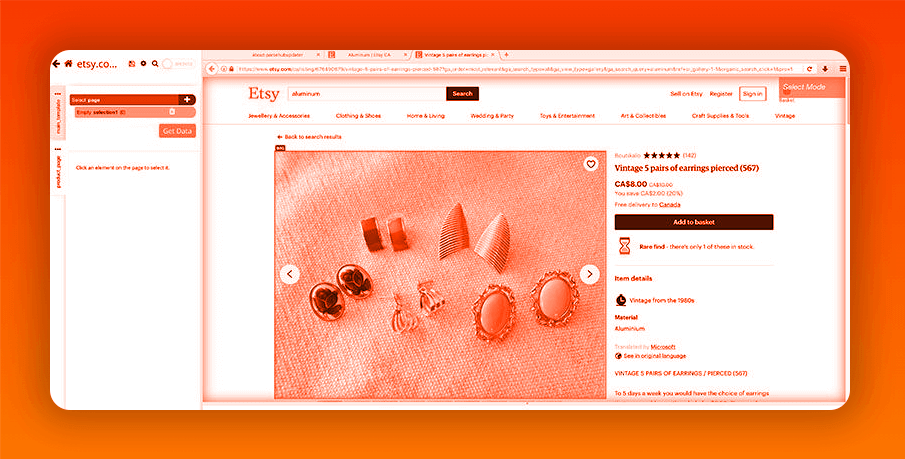
5. Next, we would utilize a command ‘Relative’ to scrape a seller’s name as well as location. Just click on PLUS (+) symbol next to a seller’s selection as well as choose a command ‘Relative Select’.
6. Utilize this command for scraping a seller’s contact details and location.
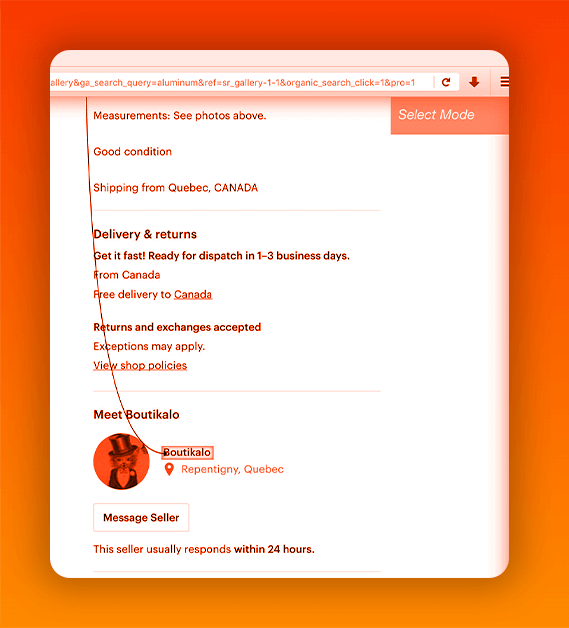
Add Pagination
Finally, we will instruct Retailgators scraper to click the “next page” link about search result pages to extract extra pages worth results.
1. Initially, go back to a browser tab showing search results as well as on left-hand sidebar, just go back to main_template.
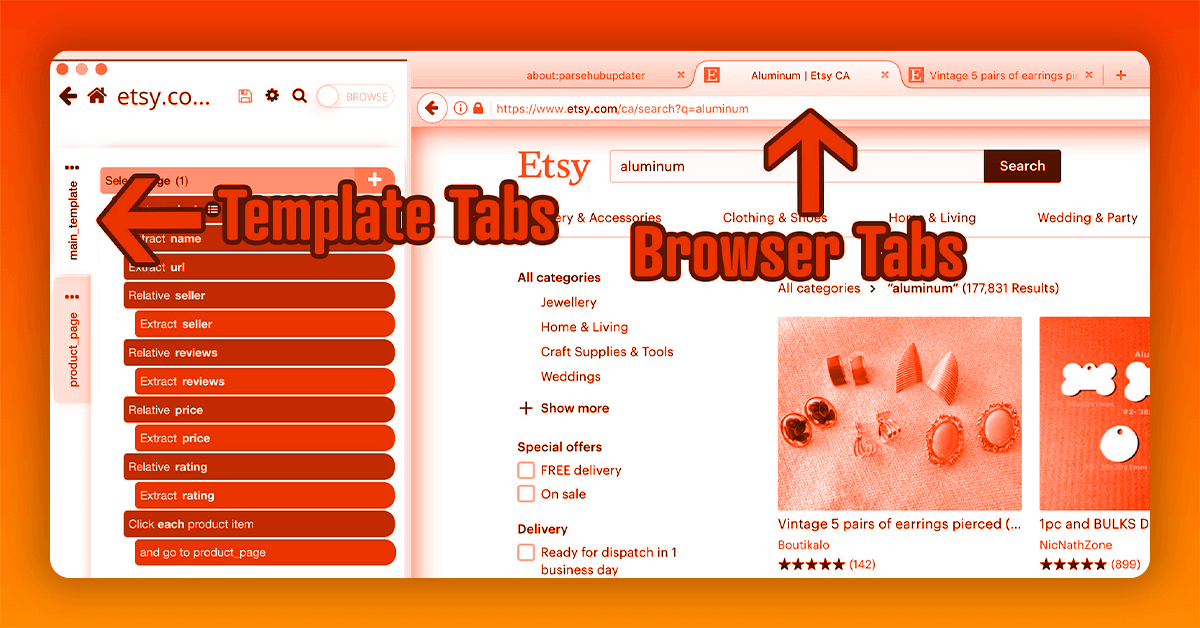
2. Utilize the PLUS (+) symbol next to page selection as well as opt the command ‘Select’.
3. With this command, choose “next page” link in the bottom of a search result page and rename the selection with pagination.
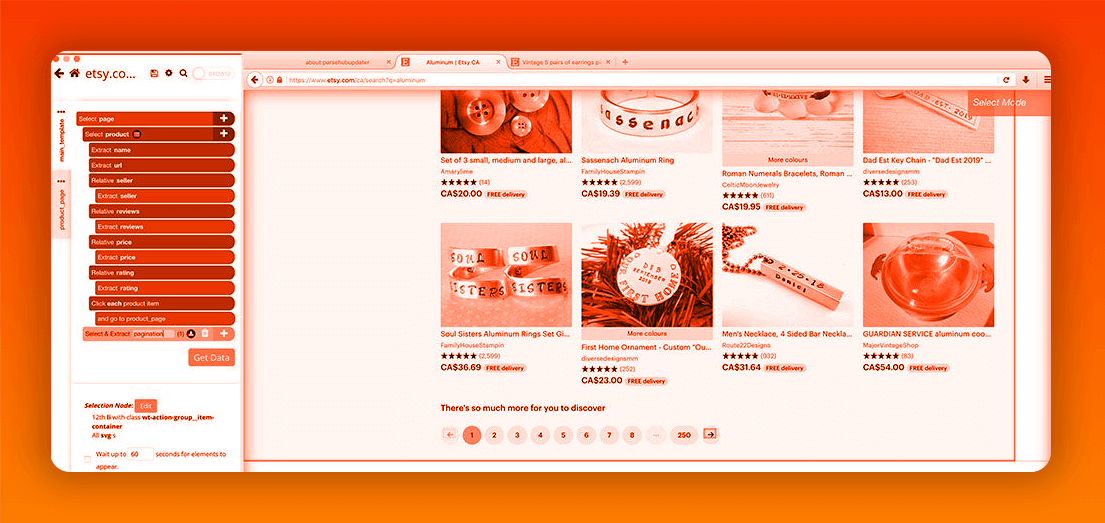
4. Increase the pagination selection as well as remove two scraping commands under that.
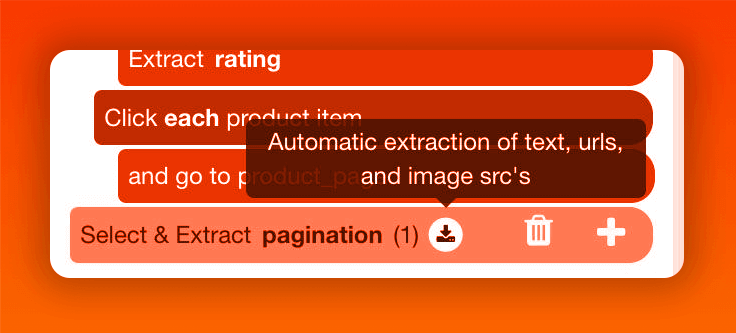
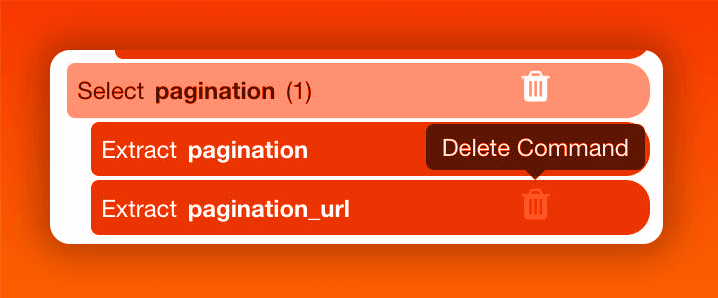
5. Utilize PLUS (+) command subsequent to pagination selection as well as opt for ‘Click’ command.
6. One pop-up will come asking if it is the “next page” button. Then, click “Yes” as well as input number of times you’d need to repeat the procedure. Here, we would do it 5 times.
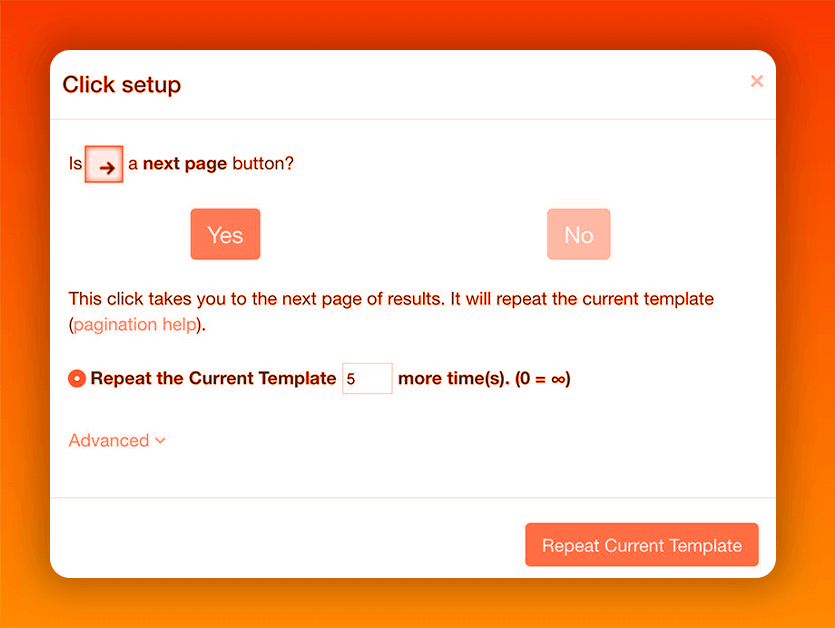
Run and Export the Project
It’s all set to run an Etsy scraping job. Start through clicking on green colored “Get Data” switch on left side.
Now, click on ‘Run’ switch to run the scraping job.
Conclusion
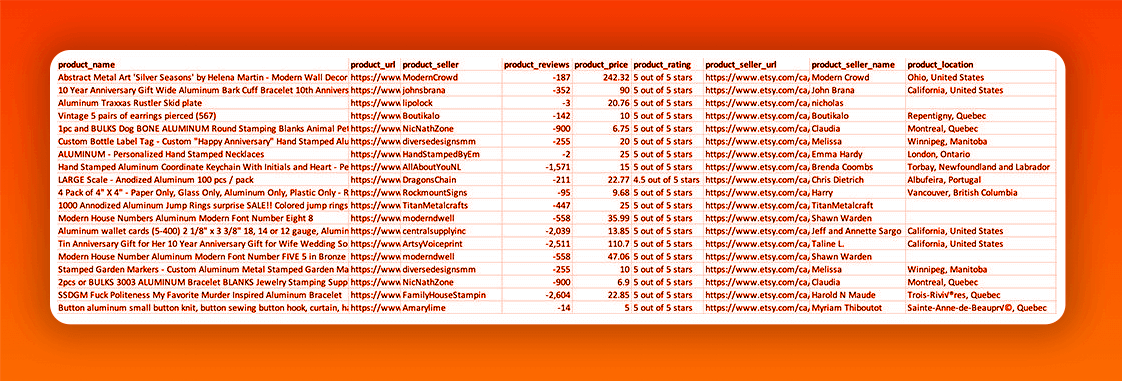
Now, you can download data and export as the Excel or CSV file as well as utilize data to do more analysis.
In case, you have problems while setting up the project, then contact Retailgators or ask for a free quote!








Leave a Reply
Your email address will not be published. Required fields are marked